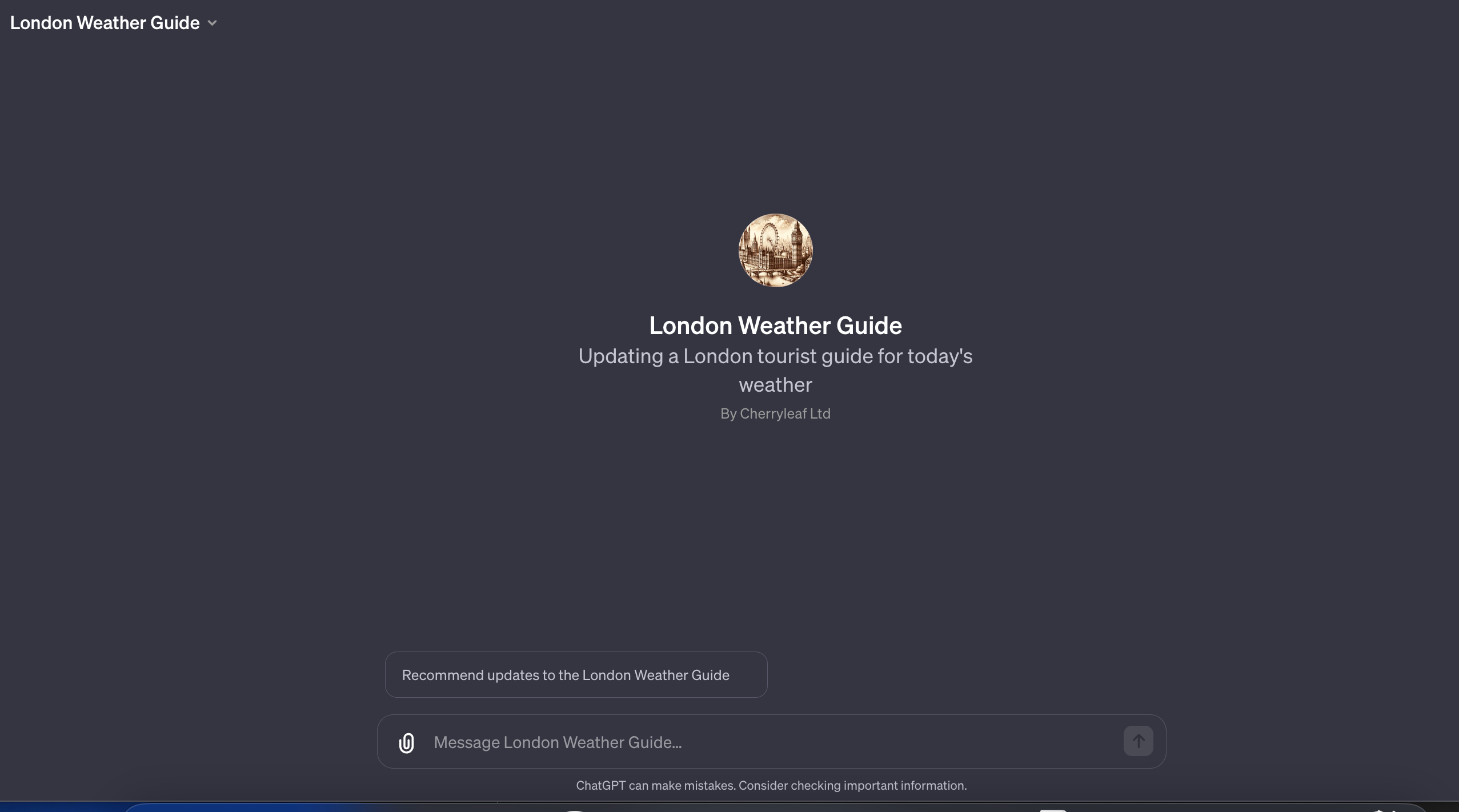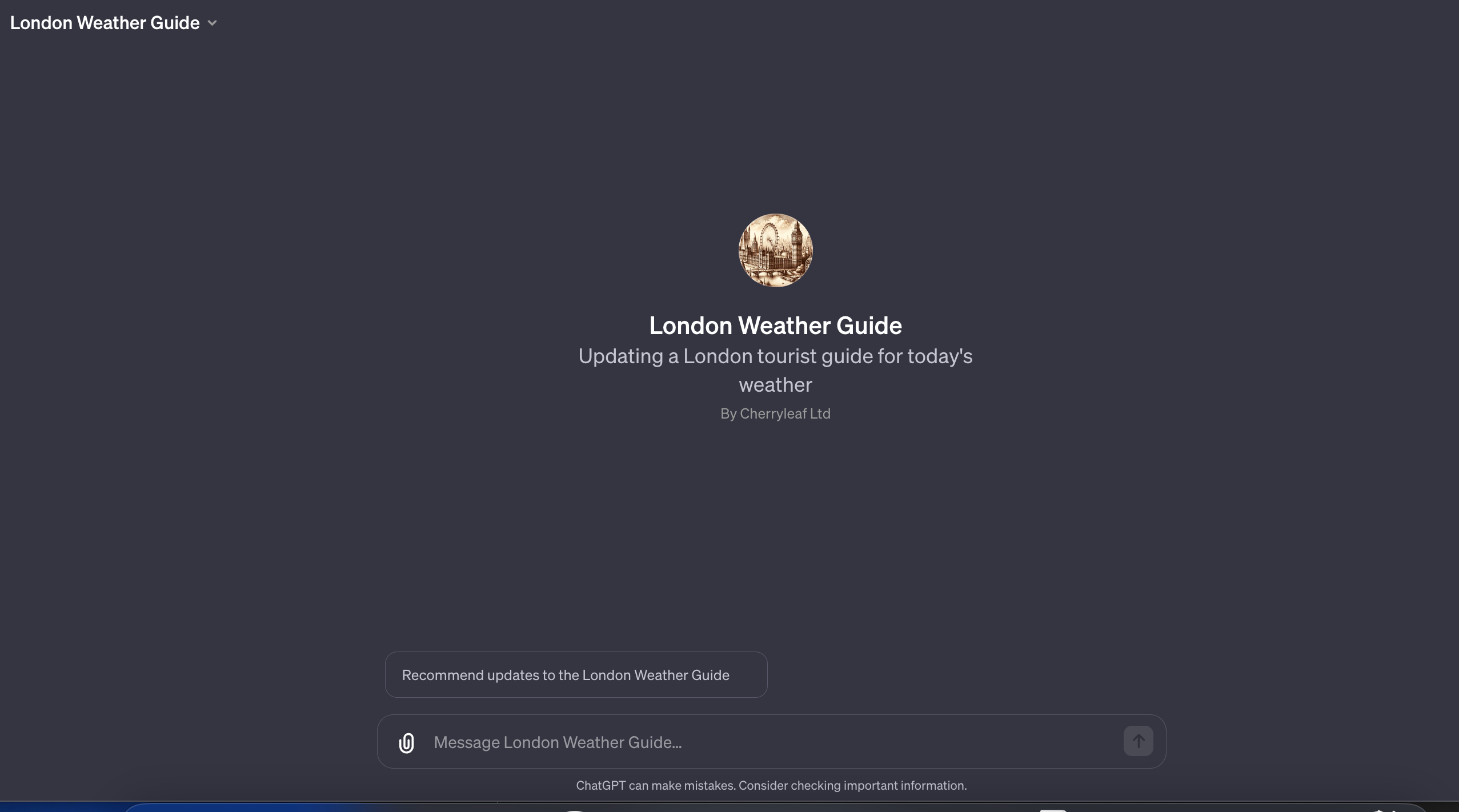
Keeping documentation updated is a perpetual challenge, especially for products releasing new versions rapidly. We explored an AI-powered approach to automate identifying documentation needing updates. Our idea was prompted by a question in a Write the Docs forum about auto-flagging outdated help centre content. Hi we have a large and complex product with multiple releases… Read more »

On the 7th November 2023, Ellis presented the latest version of our webinar on using Artificial Intelligence in technical communication. Cherryleaf surveyed the techcomm community. The survey aimed to identify key questions, concerns, and interests about using generative AI like ChatGPT in technical communication work. In this webinar, you’ll learn what the survey uncovered and:… Read more »

In this episode of the Cherryleaf Podcast, we look at what Techcomm problems can generative AI solve. Technical writers today face numerous challenges that can hinder productivity and impact content quality. From managing high volumes of documentation to keeping pace with rapid product changes, it takes great effort to produce and maintain helpful, accurate, and… Read more »
We asked ChatGPT what OpenAI’s recent announcements might have on Technical Writers: Enhanced language models The new GPT-4 Turbo with a 128k context window can assist Technical Writers by allowing them to work with more extensive documentation in a single prompt. Note: This is roughly 300 pages of content This means you can reference larger… Read more »
OpenAI’s announcement of customisable versions of ChatGPT, called GPTS, provides some new opportunities for Technical Writers. You can now create custom versions of ChatGPT that combine instructions, extra knowledge, and any combination of skills. You have control over: Behaviour You can give it a detailed set of instructions to guide its answers. For example: Act… Read more »