MadCap Software has published a whitepaper called The Definitive Guide to Creating API Documentation. It covers ten best practices for writers, and it describes how you can use MadCap Flare to implement these when you are writing API documentation. In this post, we’ll look at whether we can combine automatically generated REST API reference documentation with Flare, to create a web site that gives users a coherent and comprehensive user experience.
When writing REST API documentation, a lot of organisations use the API reference documentation that can be generated automatically from an API specification. Tools like Swagger UI can create web pages, which you can publish to a website.
The downside of this approach is the automatically generated REST API reference documentation typically has its own look and feel, and navigation structure. To the user, it often looks like there are two separate sites. One contains the reference information. The other describes what the API does, why you’d use it, how to get started, how to get an authentication key, how to get a “Hello World” response, tutorials, and so on. As soon as a website’s look and feel changes, there’s a cognitive load on the reader. They need to assimilate what has changed. It’s like trying to complete a task with two manuals open at the same time.
As a side project, we are looking at how you can create a site that has a cohesive set of documentation. In other words, make it easy for the user to move back forth between the automatically generated REST API reference information and other REST API documentation. You can do this with static site generators, but these often have limitations. By using MadCap Flare, you can include a site search, manage multiple versions, manage pro/lite products, re-use content, publish to PDF, manage localised content, manage synonyms, and avoid inserting scripts into pages that only the original creator understands. MadCap Flare is good at scale, dealing with the messier problems that often affect documentation.
The objectives are:
- Include REST API reference content automatically generated from the API specification. Whenever the REST API specification is updated, that content automatically updates itself in the Flare project
- Include content written by developers in Markdown. In other words, let the developers write in their preferred authoring environment. If a developer updates that content, that content automatically updates itself in the Flare project.
- Use Flare to manage the content, and do the messy stuff like search, linking, pdfs, tables, flowcharts etc.
- Publish web pages that provide a comprehensive and coherent user experience.
Can this be done? Yes. The main issue is whether to keep all the automatically generated REST API reference documentation as a single web page, or split each resource into separate topics (i.e. separate web pages). We’re currently looking at the best way to do both. When we’ve settled on the best approach, we’ll publish some examples on the Cherryleaf blog.
Update
Here is screenshot and a link to an example Help file, where the OpenAPI file has been imported into Flare, using the Markdown import. The Markdown file has been imported, but no amendments have been made to the look and feel.
It also includes a second API reference example, where the content is displayed in HTML format.
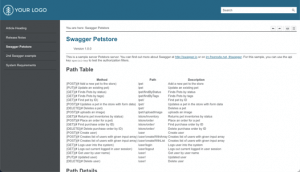

It would be very instructive to see examples of how you split the SWAGGER into separate sections, and other techniques you use to work with SWAGGER.
Any updates on this? I’m currently trying to integrate a MadCap Flare project with OpenAPI v3. Thanks in advance.
Hi Ally
We did a follow up post: Importing API reference documentation into a MadCap Flare project. I’m speaking at the MadWorld Europe conference on this topic, and we may do some more work for that event.
Ellis